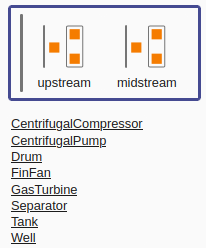examples:oil_gas
Oil & Gas
You can try out ARTIS V2.9 with any recent Chrome, Edge, Firefox, Opera or Safari web browser by clicking on the image below; this will open the demonstration model on a new page in your browser. You can start the trial from there. ARTIS does not use any plug-ins or add-ons, but you will need to use a recent browser version, with JavaScript enabled.
After opening the demonstration model, the quick route to do a run with zero clicks is:
- hit Tab or hover the mouse to bring the availability diagram into focus
- hit Ctrl+A to select all items (you'll see the border around the availability diagram turn light blue)
- hit Ctrl+R to show the run form (ARTIS will move the focus to the 'OK' button)
- hit Enter (ARTIS will move the focus to the 'Submit' button)
- hit Enter and wait (any user interaction on the page will cancel the run)
- when the download of the 'results.zip' file has completed, extract it
- in the file browser, select the 'results.html' file and hit Enter to open the results with your web browser
examples/oil_gas.txt · Last modified: 2025/03/30 07:34 by pippi_langstrump