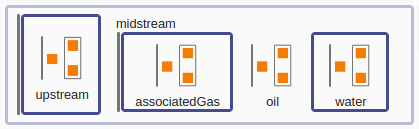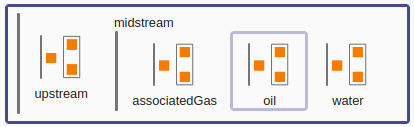Selections
Each element of the availability diagram has a selection status: 'in', 'out' or 'inherited'. By default, the system diagram has 'out' status and the other elements inherit their selection status, indicated by a dark blue outer border.
Any combination of groups and items can be selected. The element selection status 'in', 'out' and 'inherited' is indicated by the border colours light blue, dark blue, and transparent, respectively.
Any selection can be represented in two equivalent ways, one with envelope selection status 'in' and one with envelope selection status 'out'. The pair of figures below shows the two ways to select the oil group (only).
The dual selection is convenient for operations on only one or a few elements and for global operations where you need to exclude some elements. You can use this for doing runs as well; the results will relate to the selection only.
All operations are carried out where the focus is, but there are some exceptions. These exceptions are on the diagram: the cut, copy, paste and (un)group operations are performed on the selection, provided that the focus is somewhere on the diagram. The run operation is performed on the selection as well.
All operations maintain the parallel/series structure of the diagram. For paste and group, the ARTIS user interface will automatically determine the smallest envelope around the selection and operate on that envelope.