Editing
The availability diagram can be built up step by step by editing it. For the edit operations to work, the availability diagram must be in focus. The edit operations are:
- cut: deletes the selected groups and items and moves them to the clipboard, maintaining their arrangement.
- copy: copies the selection to the clipboard
- paste: pastes the groups and items from the clipboard into the model
- replicate: pastes a new item to the left or right of the item in focus
- duplicate: pastes a new item above or below the item in focus
The cut and copy operations transfer the model selection to the ARTIS clipboard, complete with the serial and parallel structure.
The paste, duplicate and replicate operations generate new unique item names.
Before you can use the paste operation, you must make a select an anchor to indicate where you want the clipboard contents to go. The anchor can be any selection on items and groups, but it must not be empty. The paste operation uses the smallest envelope that contains the anchor. It inserts the clipboard contents in series with or parallel to the envelope.
A three-step example:
1. 'Enter' selects V1001, 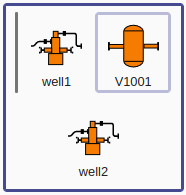 and 'Ctrl+C' makes a copy.
and 'Ctrl+C' makes a copy.
2. 'Ctrl+Enter' adds well2 to the selection, 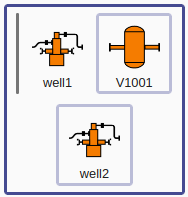 . The anchor's envelope is the full diagram.
. The anchor's envelope is the full diagram.
3. 'Ctrl+V' pastes the clipboard's content to the right of the anchor's envelope. 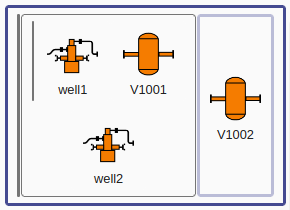 .
.
Events never get copied. So please beware, cutting an item and subsequently pasting it back will delete its events!